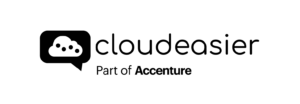The project page will alow you to access to all your previous projects. Start by clicking on Option > My previous project on the navigation bar

Every quotation that you launch is always saved in your projects. Each project can have one or many versions of it. Versions are “fixed”. If you access it, you will have the same results, even if the service catalog of the provider has changed. If you want to update your quotation, you will have to clone your version.
You can delete a version or an entire project, but you won’t be able to access to the results or to the component list anymore.