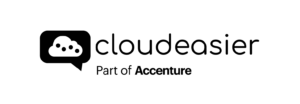After requesting a quotation, you will be redirected to the results page. This contains a chart showing each of the providers quotations from the lowest price to the highest. It also contains a map showing the different locations of each cloud provider.

Make sure that you have selected at least one quotation of cloud providers, then click on Details, which will display the page show below :

Click on Export as Excel (located at the top-right of the page) to download an Excel file summarizing the parameters you request and the quotations you picked. Each resource type is presented on its own sheet.
The file will contain the data for all pricing display options (Monthly average, TCO, and Monthly), not just from the one that is shown when the file is exported. For now, you can only export one quotation at a time.