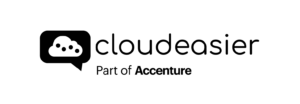The results page looks like this.


On the left-hand side of the screen, the bar chart will rank quotation, starting with the cheaper. Please note that you can scroll the bar chart.

On the right-hand side of the screen, this is the map of the quotations. It will help you to locate where your data will be by hosting it on theses regions.

On the bottom of the screen, you will have filters to help you to reduce the list of quotations that might be a bit long to analyze.
You now have a good birds-eye view of your quotations. Let’s go deeper! you can select quotations directly by clicking on the Bar chart. Quotations will appear in the comparison panel on the right-hand side of the screen.


Then you have two options. You can compare the selected quotation to have a high-level comparison by clicking on the compare button
Or you can zoom in on a specific quotation to get all the details, component per component. To do it, just click on the ? .