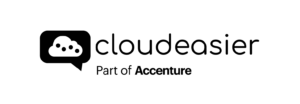To start a new quotation, go to Pricer page. This is the home page of Cloudeasier, from which you will be able to describe your platform to get quotations from all cloud providers.


Start by adding components to your quotation by clicking on the left panel in the Add Component part.
Components will be automatically added to your project and will appear in the middle of the screen.

For each component, you will be able to configure it by simply clicking on it. The configuration panel will be opened on the right part of the screen. You can then update all fields depending on your requirements.

Once you are done configuring all your components, click on the get quotation button on the bottom right hand corner, and let the magic happen!
(Please note that you will have more information about how to configure a project here )

The tool will automatically calculate the costs of your infrastructure on all regions / providers selected. Need help to read your results? let’s continue here!