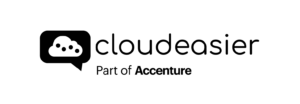Cloning a version is useful in 3 cases:
- First: you want to update the quotations with the latest service catalogs of the public cloud providers
- Second: you want to fork a list of components to update and restart a quotation
- Thrid: you want to compare different quotations on different scenarios without using the scenario module.
To clone a version of a project, just click on Option > My previous project. You will then access the list of your previous projects / versions.

Go to the version that you want to clone, and simply click one clone. You will be redirected to the home page with the initial list of components that you had in the initial quotation.


Don’t forget to update the version name of this new version that you are created on the top left-hand corner, and you are good to go!